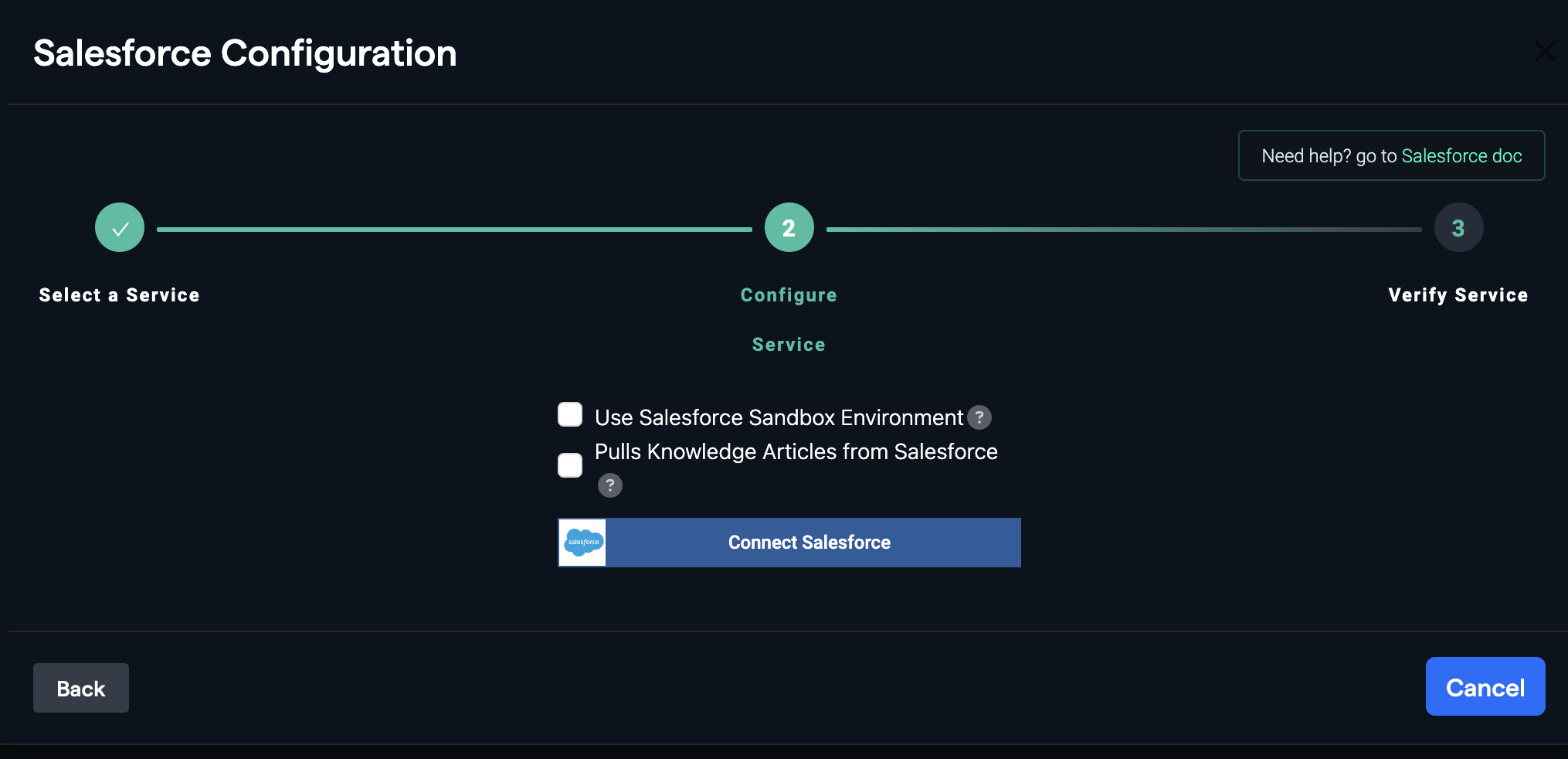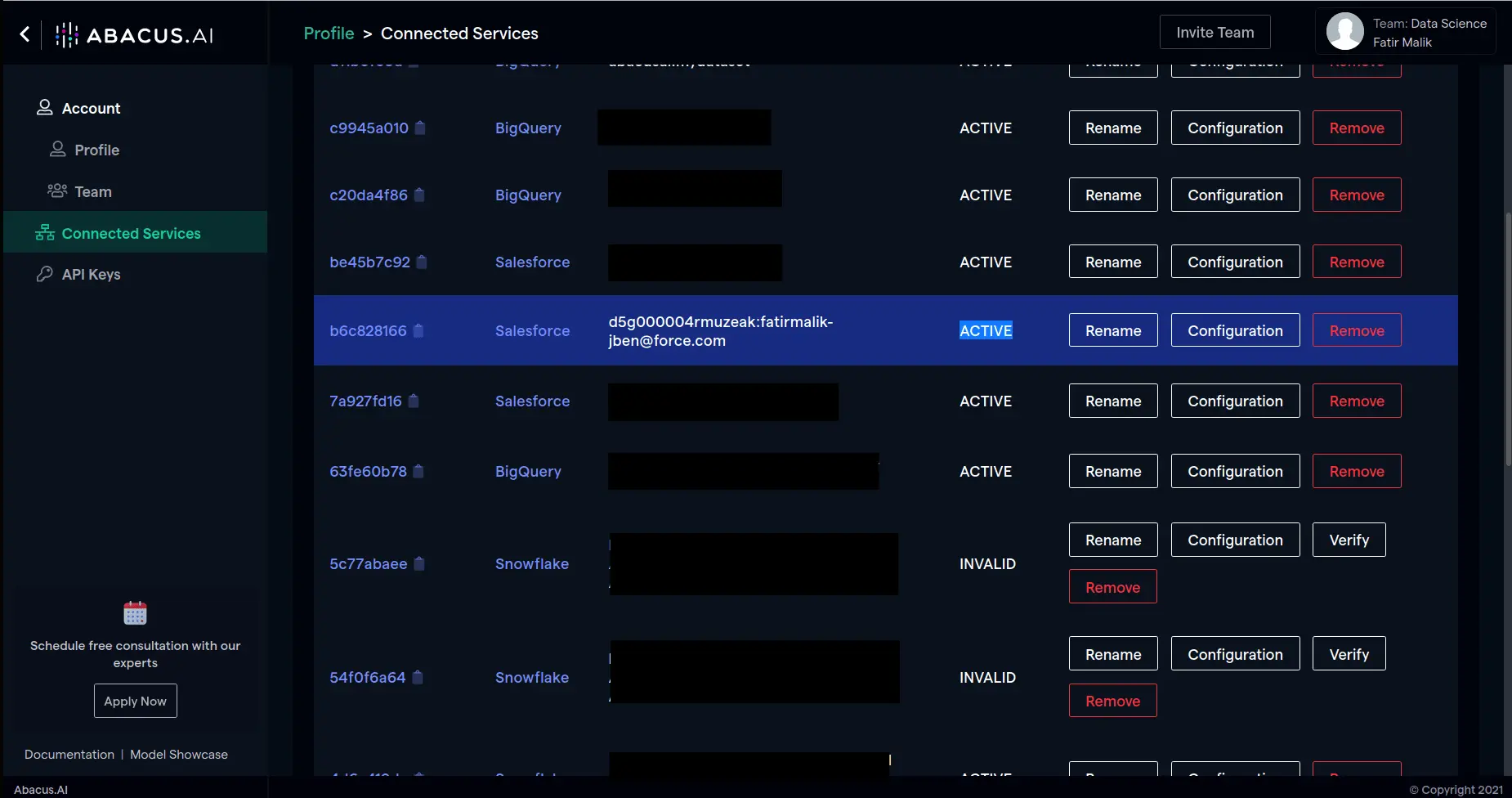Overview
Use Cases
Connectors
Database Connectors
Snowflake
BigQuery
Salesforce
MySQL
Oracle
JDBC/ODBC
Marketo
File Connectors
Application Connectors
Messaging Connectors
Permission Aware Connectors
Realtime Synced Datasets
Authentication
Getting Started with the Python SDK
API
Documentation Chat Bot
API Search
How to